Symptoms:
Automate Ledger Settlements Process process did not pick up transactions for automatically ledger settlement.
However, these transactions could be settled manually via Ledger settlements
Cause:
Posted Transaction using Storno Accounting rule.
Original
| Main Account | Debit | Credit |
|---|---|---|
| Account 001 | 100 | |
| Account 002 | 100 |
Stono
| Main Account | Debit | Credit |
|---|---|---|
| Account 001 | -100 | |
| Account 002 | -100 |
Reverse
| Main Account | Debit | Credit |
|---|---|---|
| Account 001 | 100 | |
| Account 002 | 100 |
From UI, the amount are zeroed out for same account, but at backend, they are both in SAME side. (GL001 has 100 debit, and -100 debit).
This means there will be no matching “debit - credit” transactions during the process, which is why they are not picked up.
Currently, the Automation for ledger settlements does not support settlements between Storno reversal transactions that’s why these transactions are not being processed. This is by design and is the reason why these transactions are not being processed.
Repro
- General journal and Storno reversal transaction
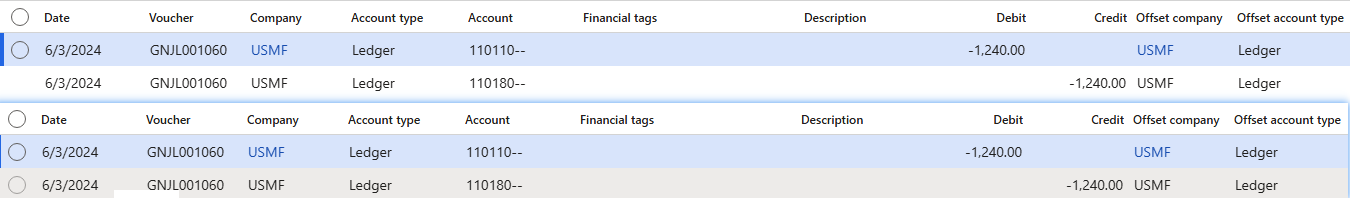
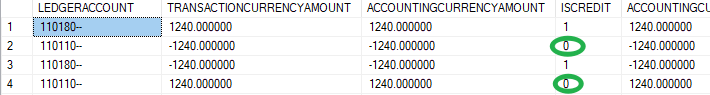
Transactions of 110110 are grouped as “debit” in the IsCreditcolumn.
Transactions of 110180 are grouped as “credit” in the IsCreditcolumn.
This means there will be no matching “debit-credit” transactions during the process, which is why they are not picked up.
-
General journal and Reverse
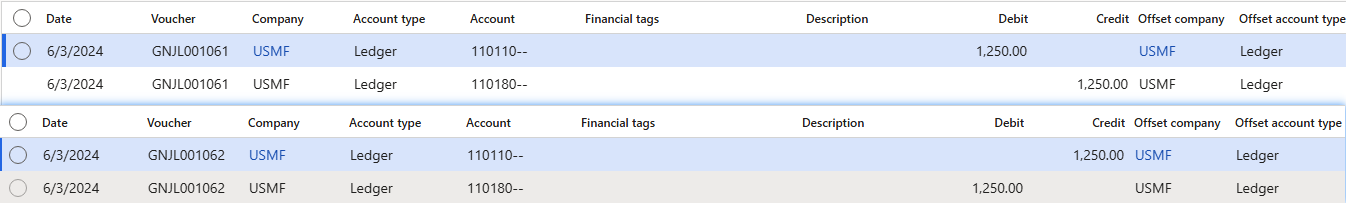
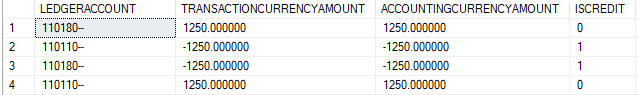
-
Automate Ledger Settlement Execution
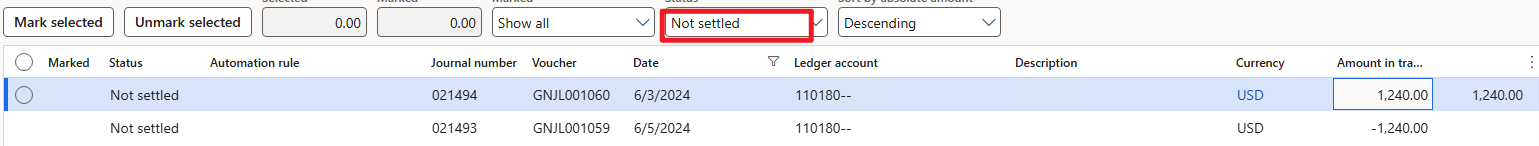
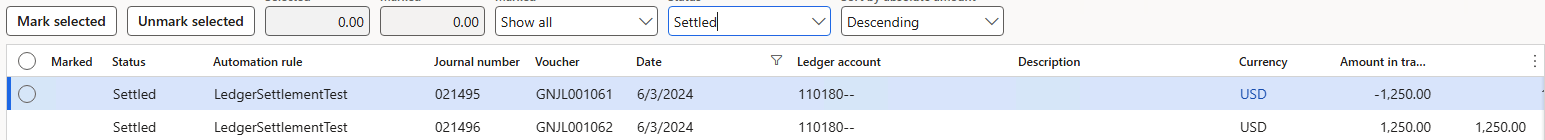
Migration:
Manually settlement via Ledger settlements