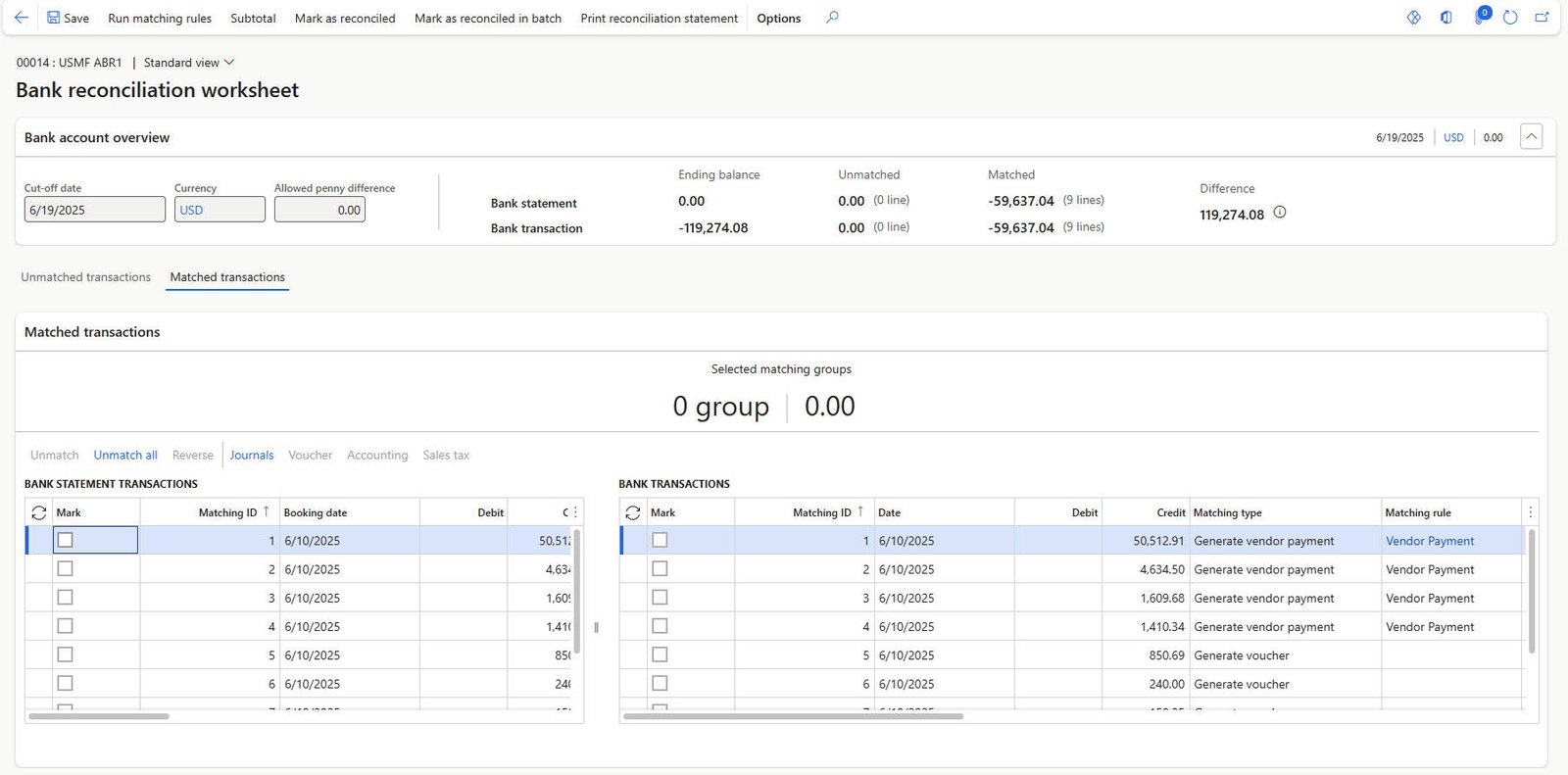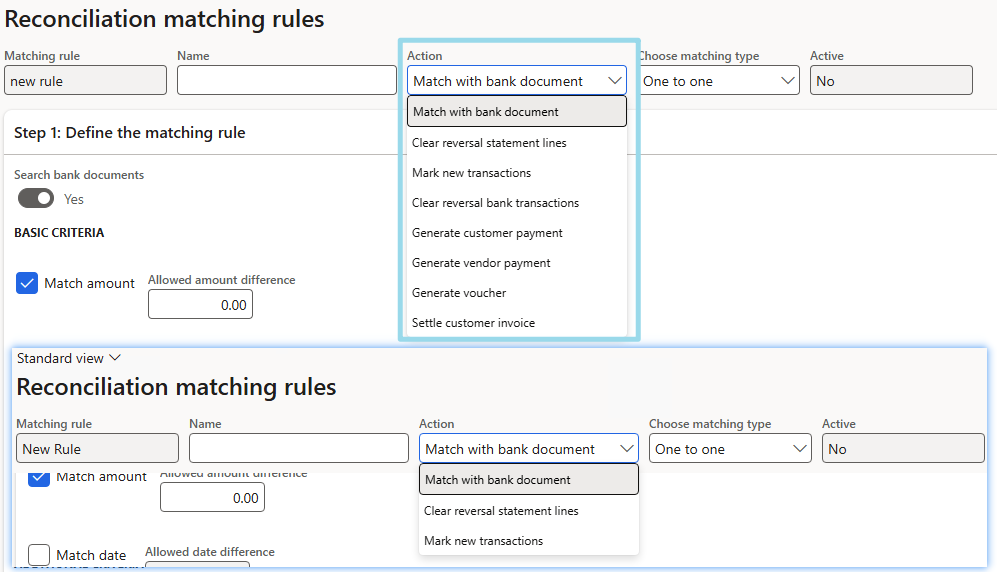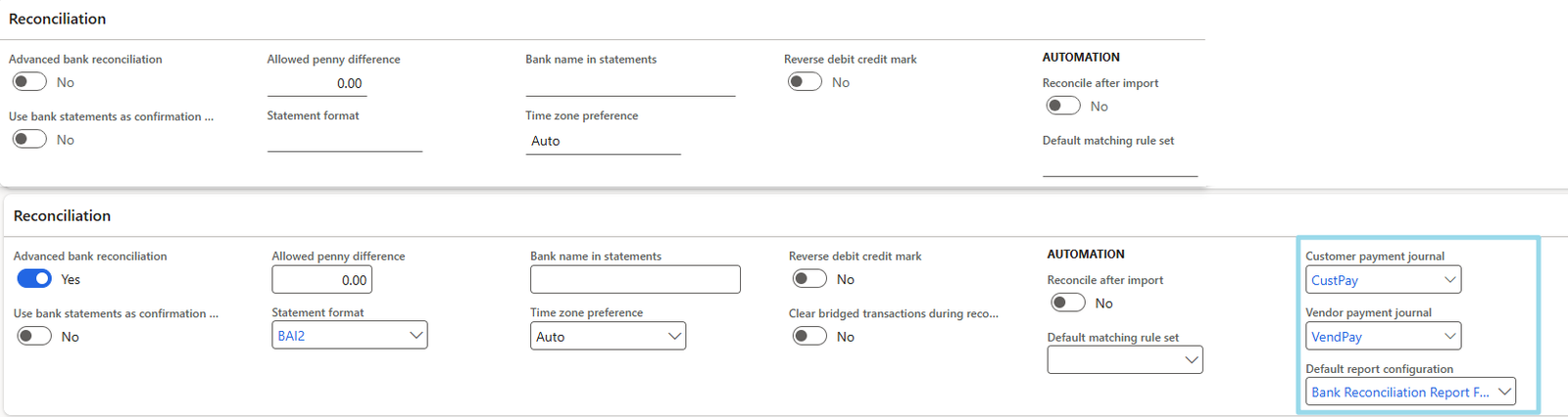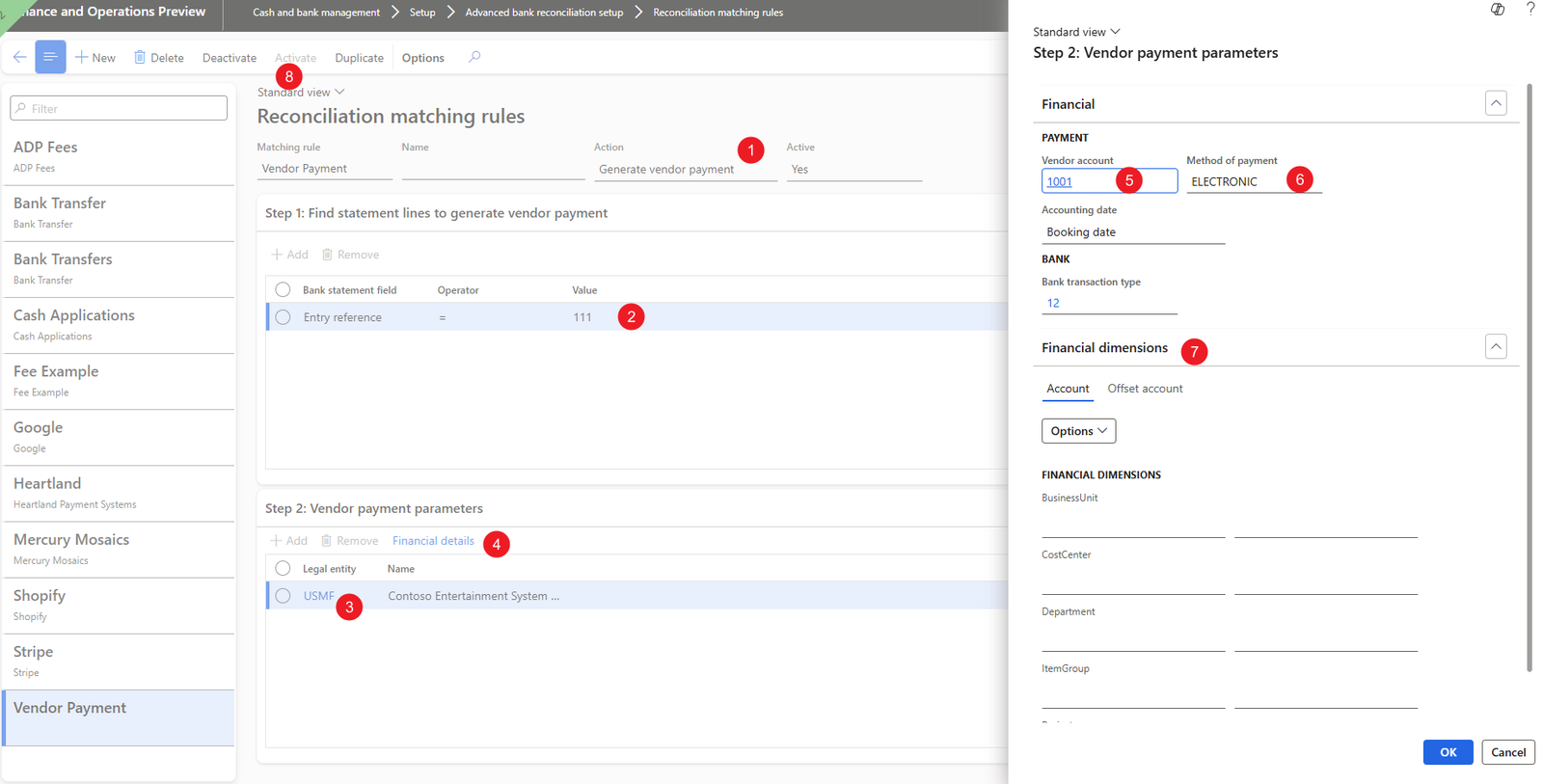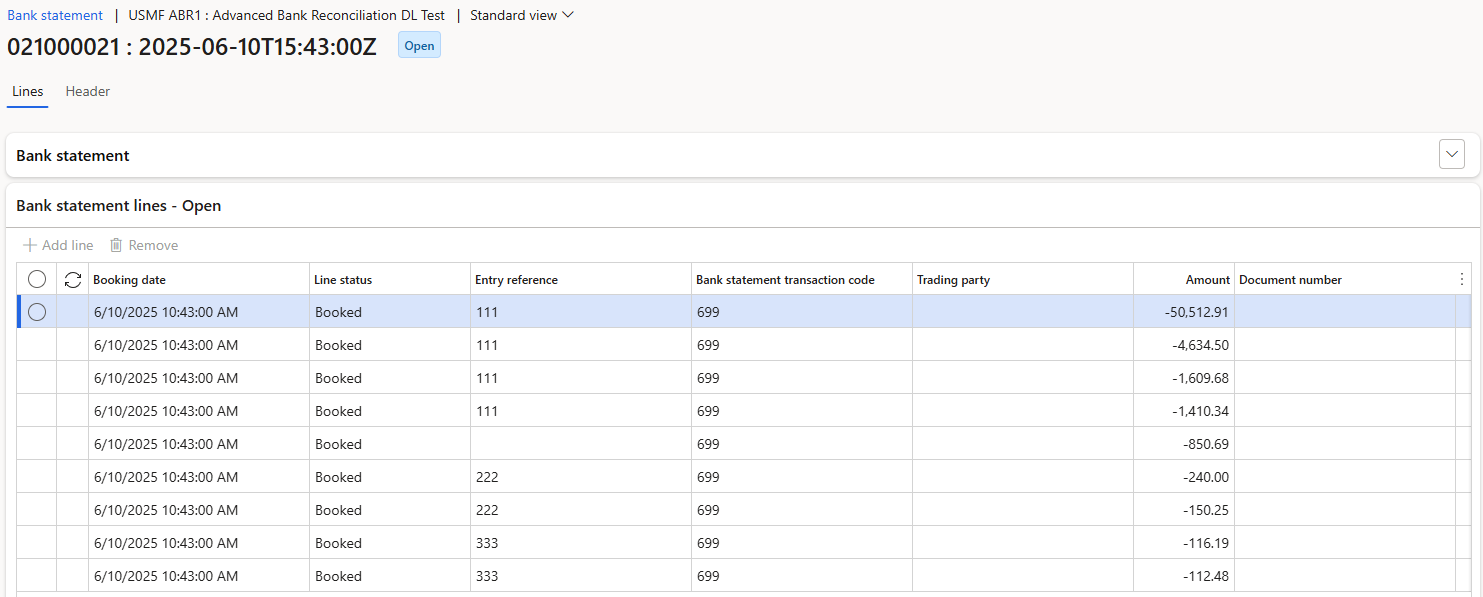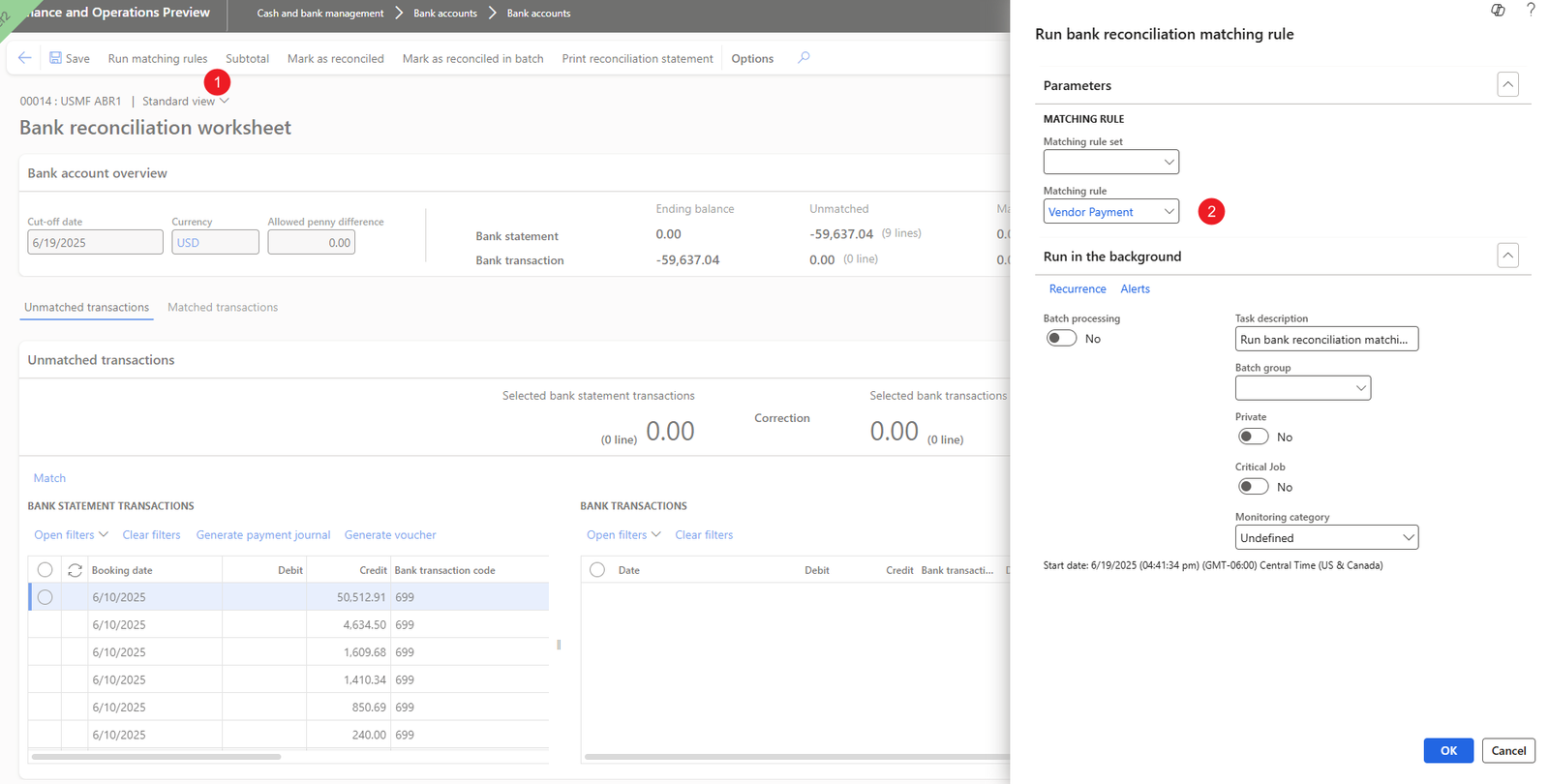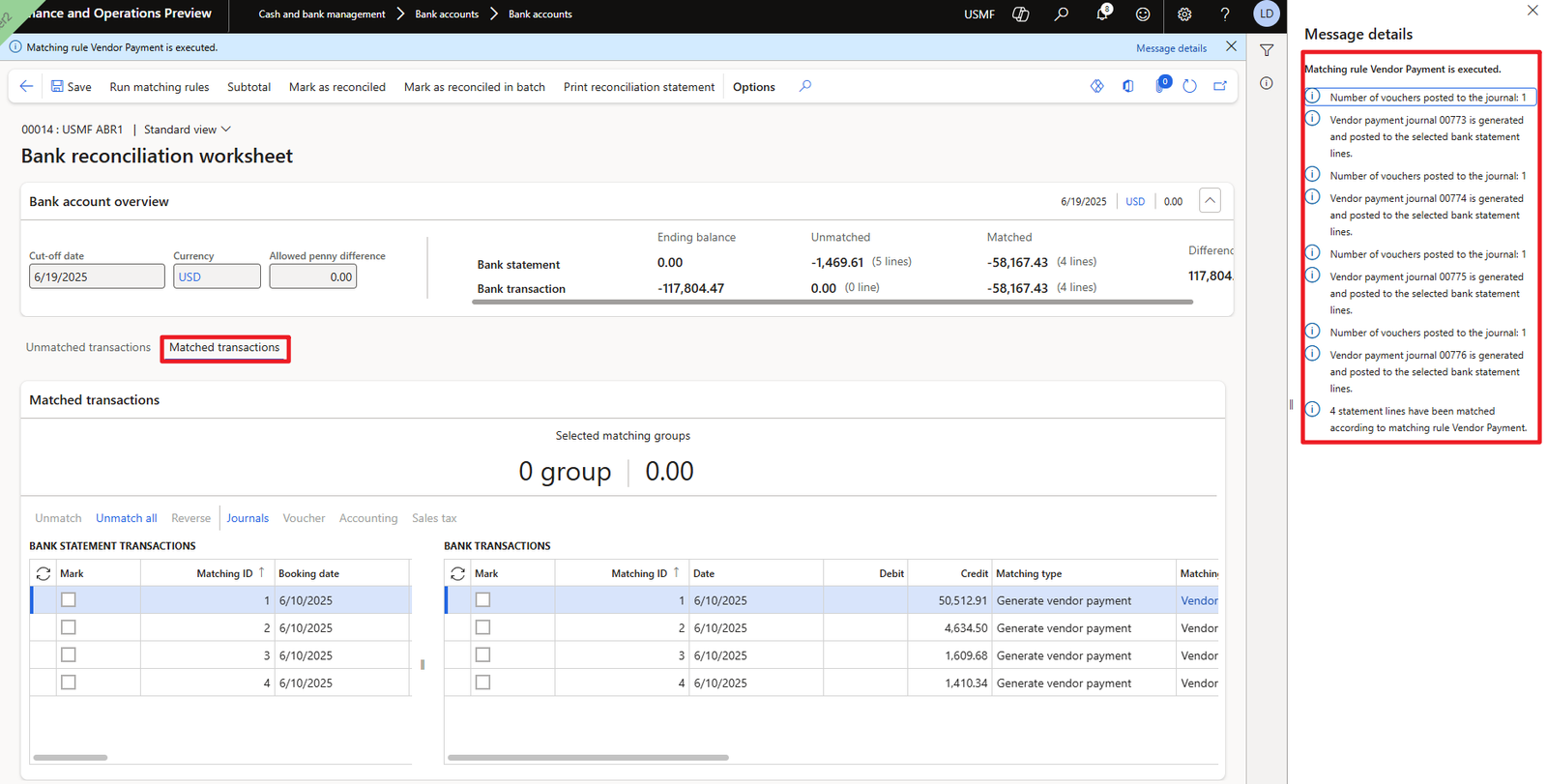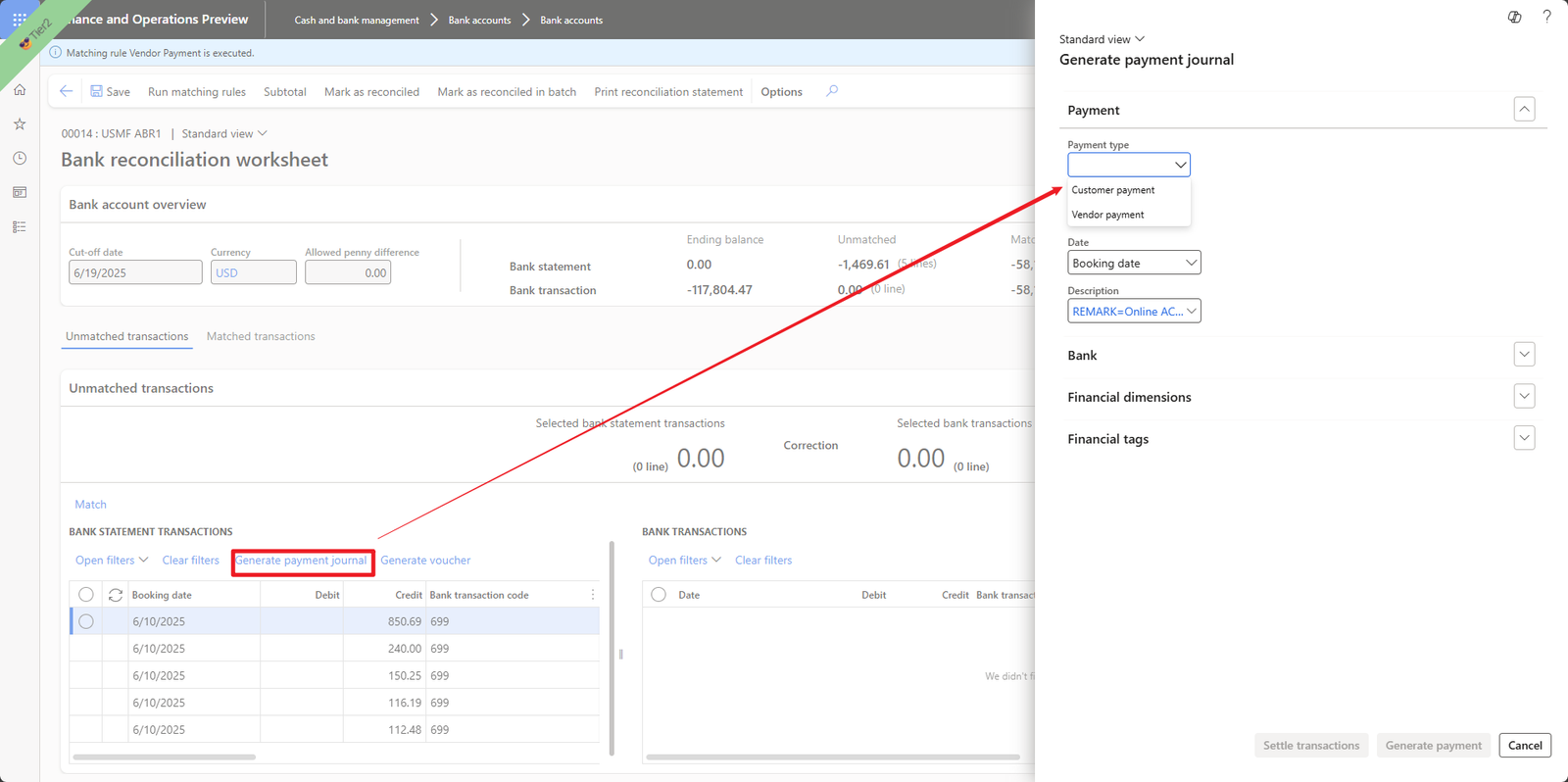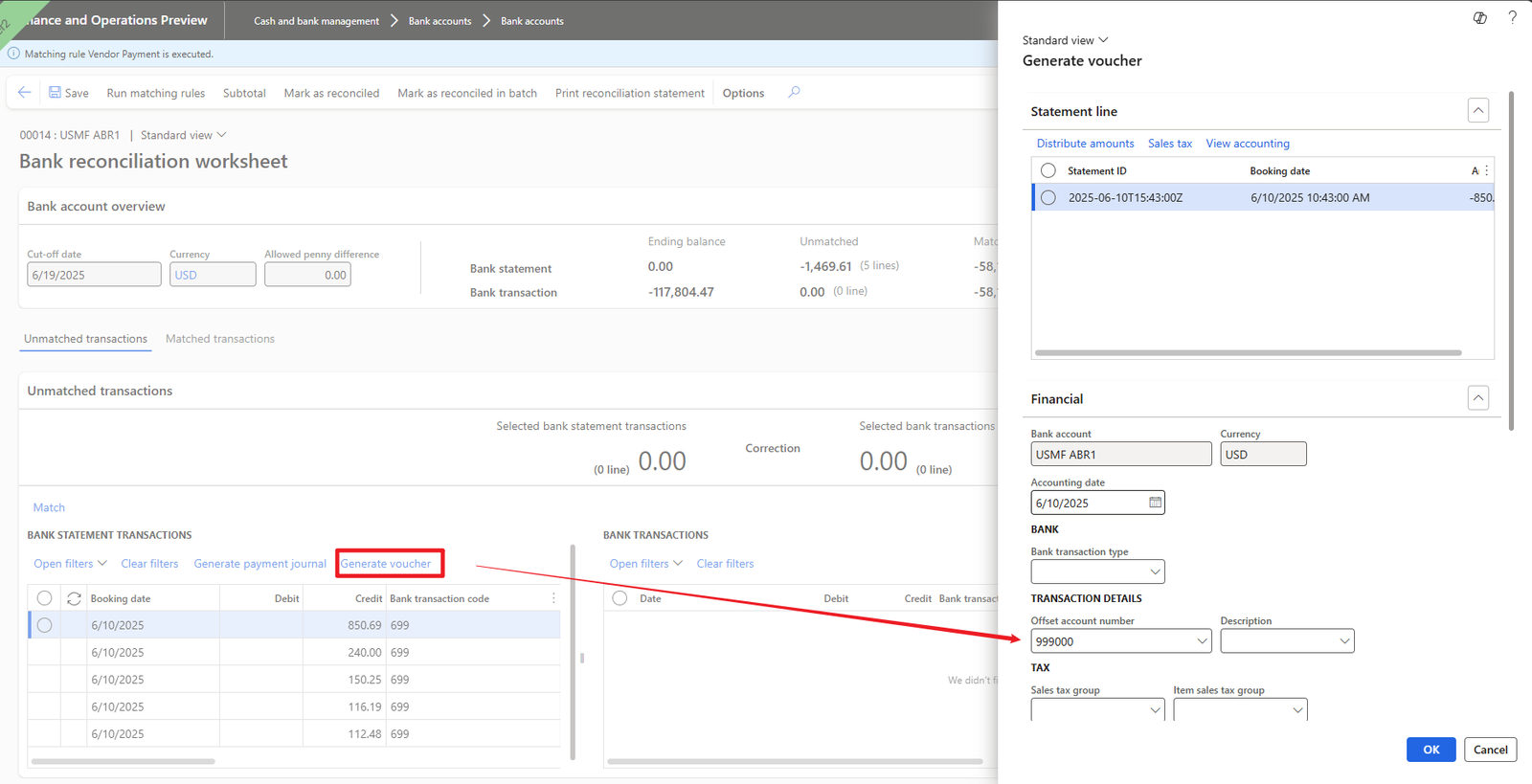What Is Modern Bank Reconciliation?
Introduced in 10.0.39 (preview) and generally available in 10.0.41. Advanced Bank Reconciliation enhancement.
Feature Highlights
Enhanced bank reconciliation matching rules:
Worksheet Enhancement:
- Generate customer/vendor payment journals
- Settle invoices without leaving the page
- Cancel payment journals
- Side-by-side bank lines and ledger lines
- modern look
Setup & Activation
-
Enable the feature: Go to Feature management > Turn on the “Modern bank reconciliation” feature