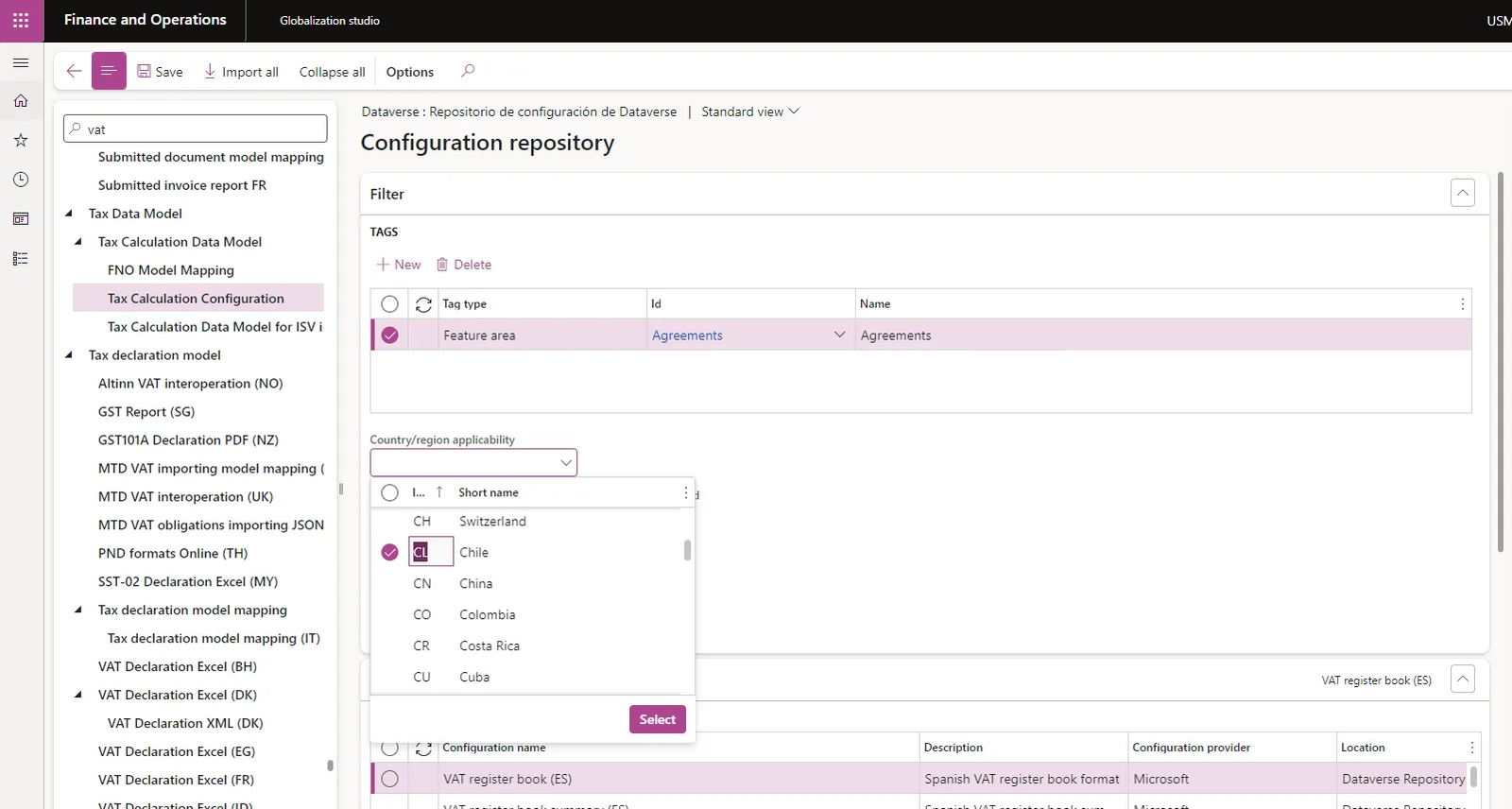Description:
- 10.0.17 - LCS repository as a storage option for Electronic reporting configurations deprecated as replaced with Regulatory Configuration Service (RCS) Global repository
- 10.0.39 - Regulatory Configuration Service (RCS) deprecated. All new RCS provisioning is stopped as of 10.0.39 GA.
Migration RCS to Globalization Studio by August 1, 2024. when open an Environment with 10.0.40 above, the following Electronic Reporting Provider and Repository disappeared:
- LCS
- RCS
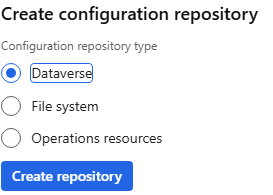
Open Dataverse repository
Request to Dataverse failed. Check that solution is installed and application user has access to Dataverse tables.
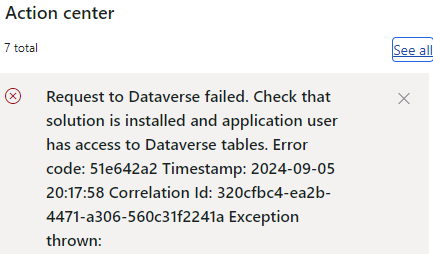
Installation
- Link Power platform environment into Tier -2 or Production
- Administrator access to Power Platform environment
- Install 'Globalization solution for Microsoft Dynamics 365 Finance'
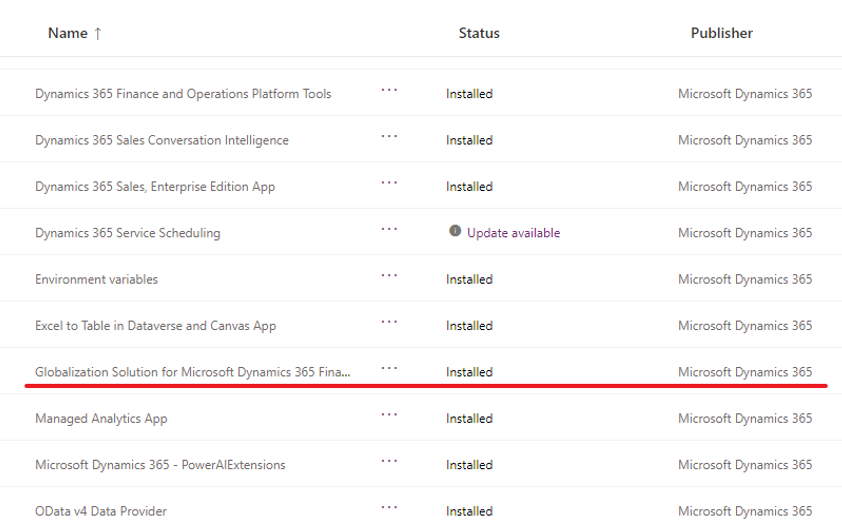
Security
-
create a new security role having following table permission enabled
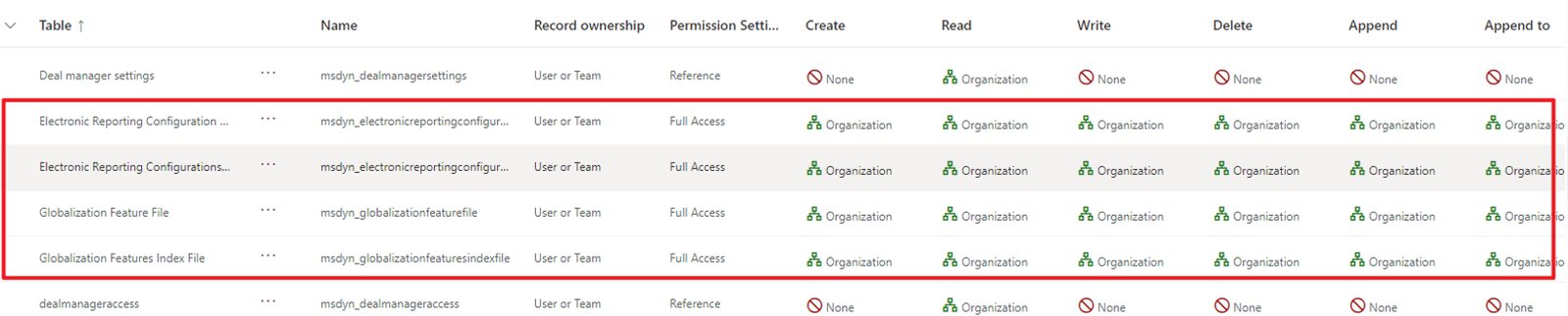
-
Assign above security role to user who will import electronic reporting configuration
Access Error
- Request to Dataverse failed. Check that app user has access to Dataverse
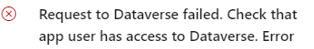
in my case, it is because msft_FNOIntegrationAuthz missing, need to install/update 'Finance and Operations Virtual Entity' solution.
Import Open Dataverse repository
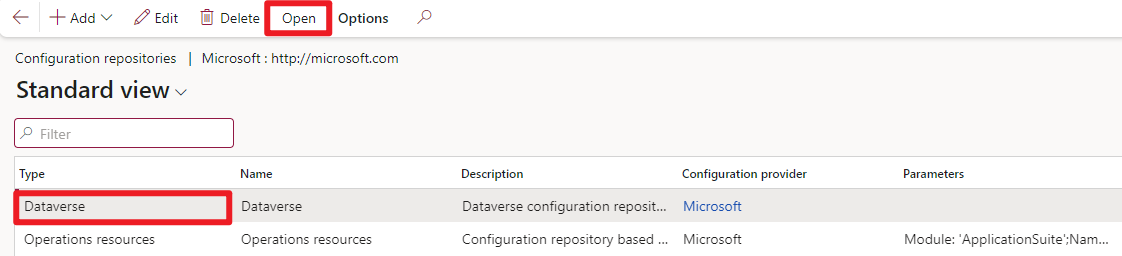
- select configuration and import